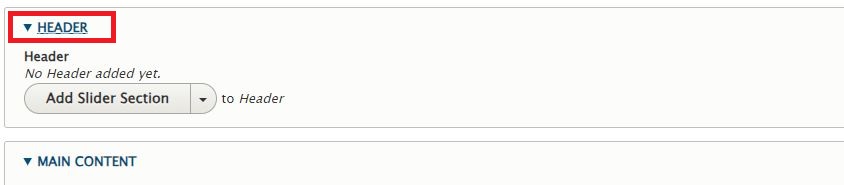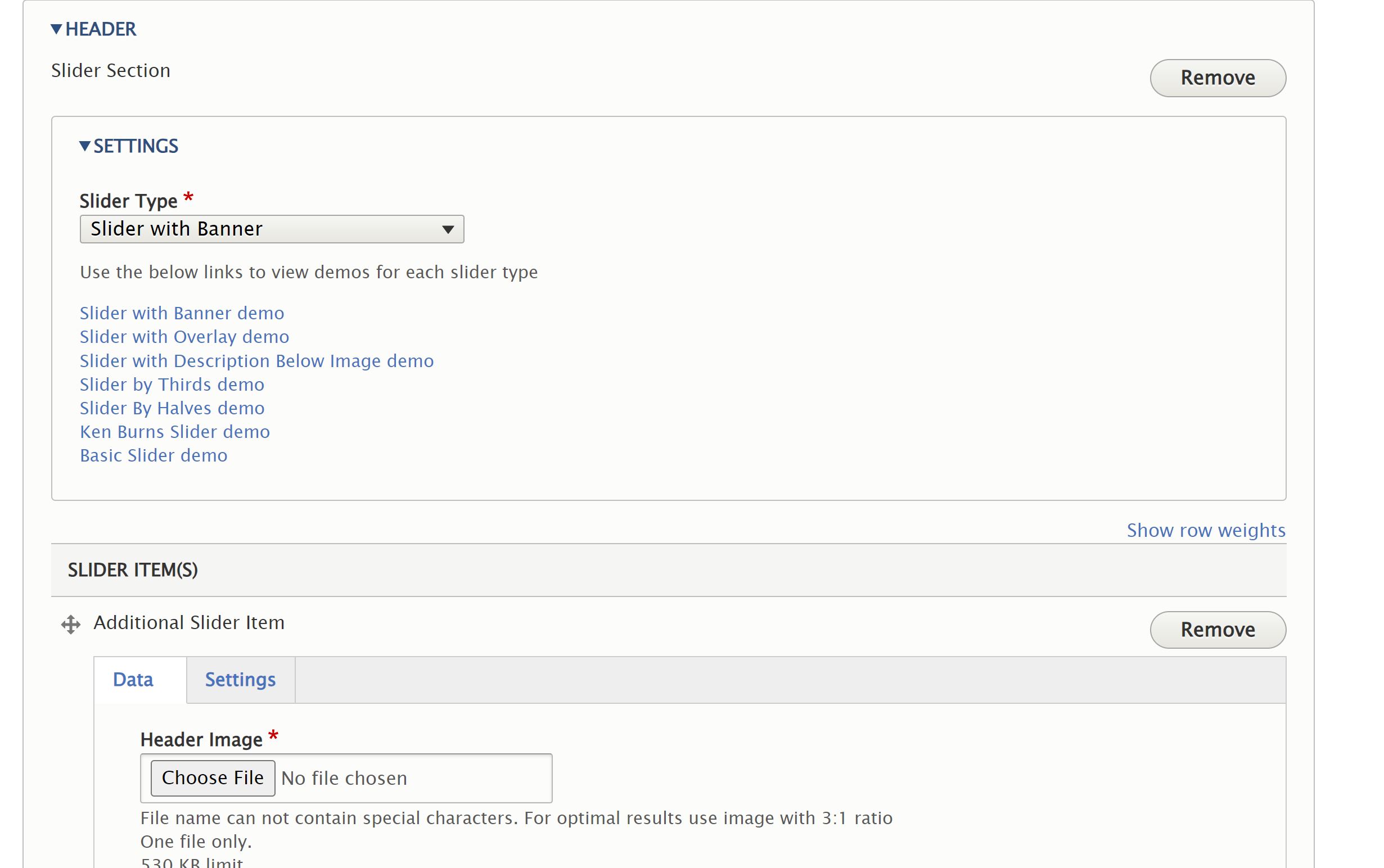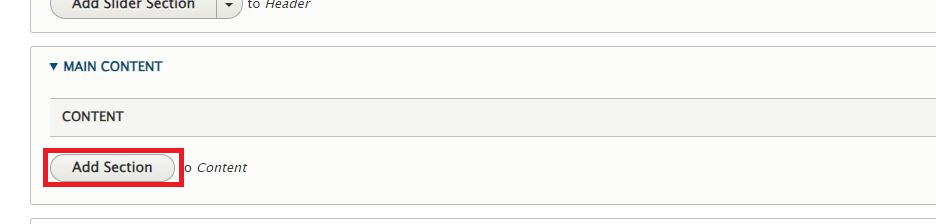Slider with Banner demo
Slider with Overlay Content demo
Slider with Description Below Image demo
Slider by Thirds demo
Slider By Halves demo
Ken Burns Slider demo
Basic Slider demo
Instructions to add a slider to page
1. Add a full width header slider on top of a page
Click on HEADER to open, then "Add a slider section"
Choose slider type and upload images with 3:1 aspect ratio and proper resolution
2. Add slider within main content instead of header area
Within the Main Content area , click "Add Section" and choose " Slider Section" in the pop-up screen