January 30, 2018
News
The news widget requires at least one active news item. *Reminder news items are added under the News content type.
News demo
In the news
Instructions to add to page
The news widget requires at least one active news item. *Reminder news items are added under the News content type.
- For content types with sections, select Add Section button.
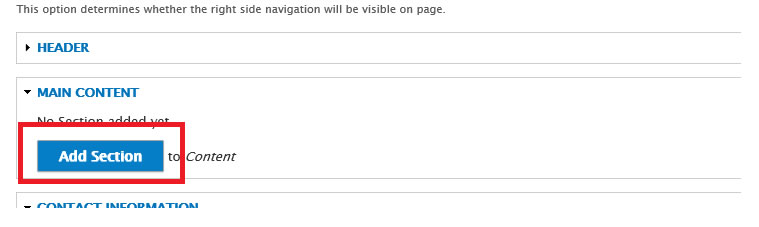
- Then select the News Section button
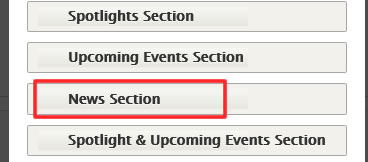
- The news section form will open:
- Under the Settings area
- Heading: Optionally enter a heading for the news section
- Background Color: Optionally select the desired background color
The recommended background color selection is gold +3 canvas

- Under the Settings area

