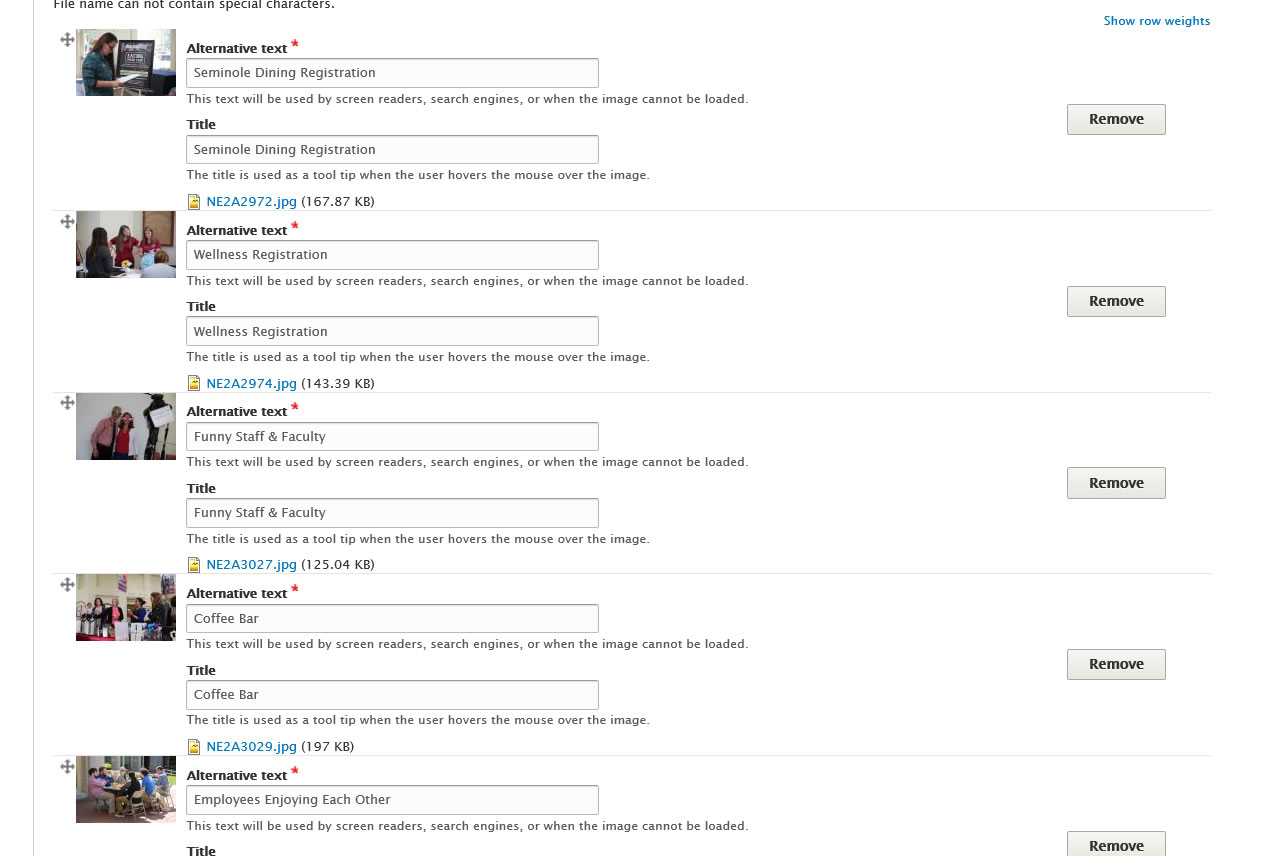Photo Gallery
The photo gallery is used to display multiple image thumbnails. Upon clicking on an image, a lightbox will open and display the original image.
- Basic Photo Gallery
- Photo Gallery with Heading
- Photo Gallery with Filter Categories
Photo gallery with heading demo
Employee Appreciation Day
Instructions to add a photo gallery with heading to page
- For content types with sections, select Add Section button.
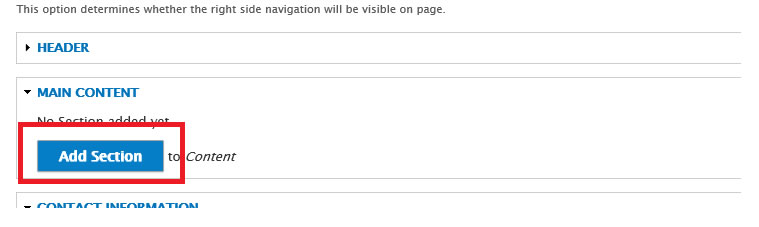
- Then select the Photo Gallery Section button
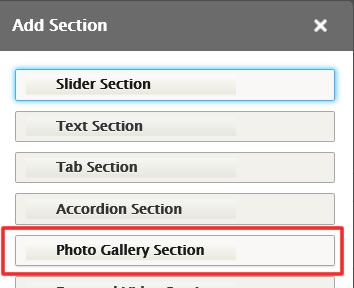
- The photo gallery section form will open:
- Select the Settings link and then under Heading enter a heading for the gallery section.
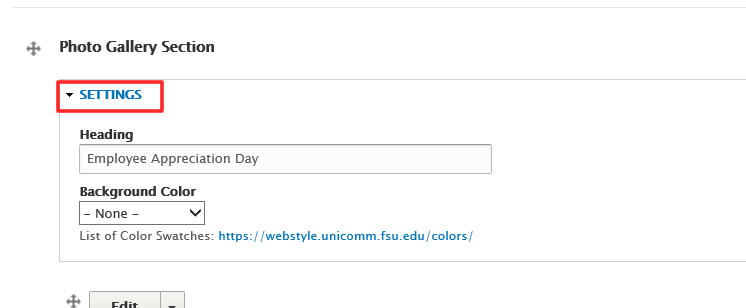
- Image. Select an image to add to the photo gallery.
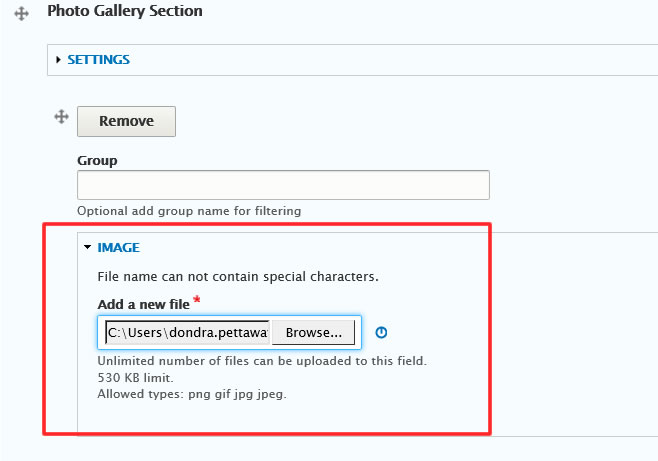
- Select the Settings link and then under Heading enter a heading for the gallery section.
- On the image form, add the appropriate alternative text and title.
The alternative text is used by screen readers to describe images to visitors who are unable to see them.
The title is used as a description for the image in the photo gallery lightbox.
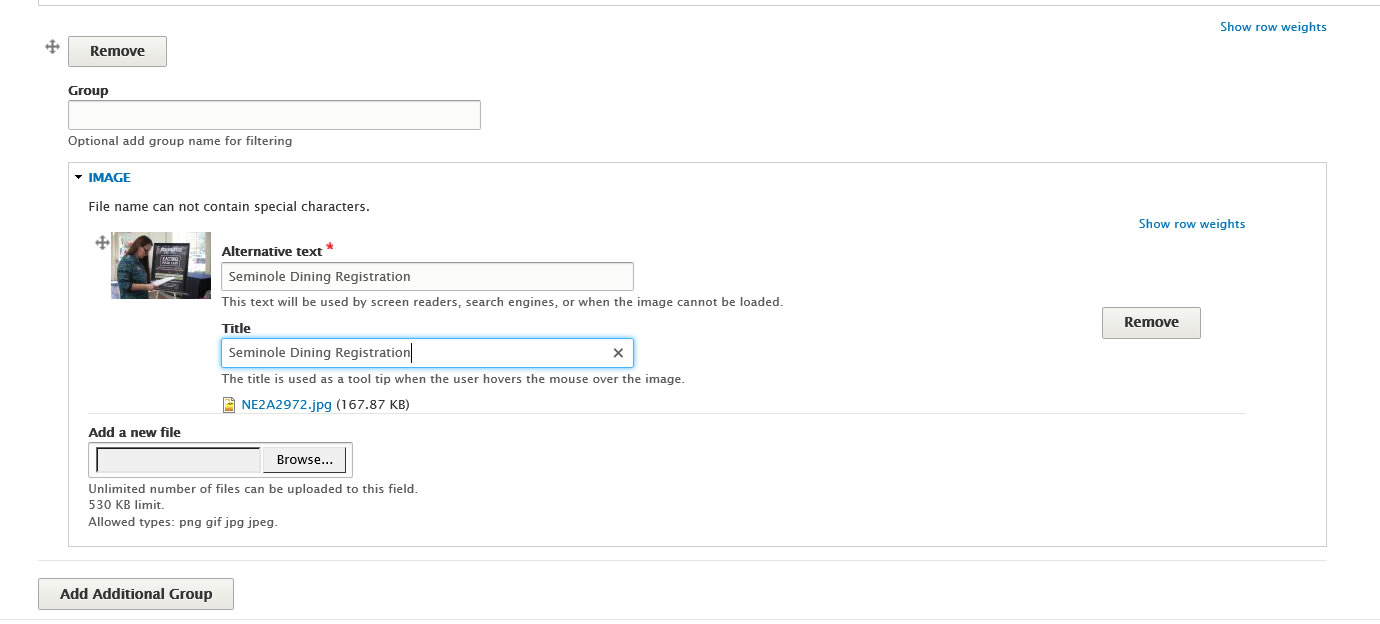
- Continue selecting images until all are uploaded to the gallery