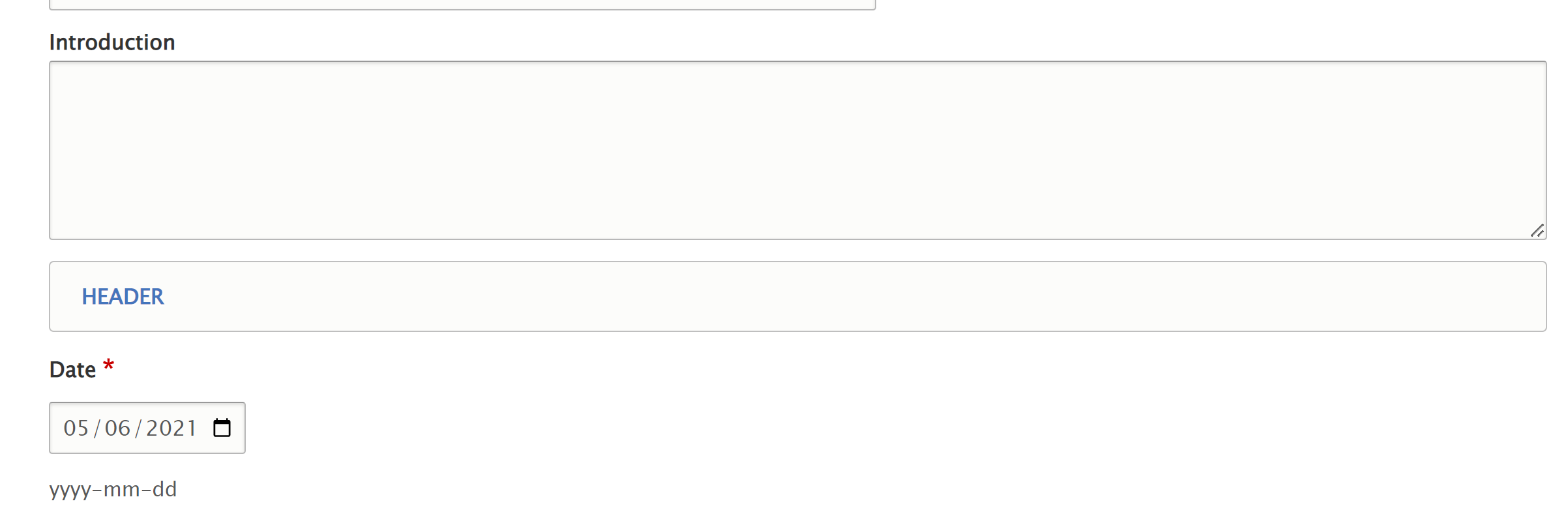» Help Home
Spotlight Slider
The Spotlight Slider is used to rotate displaying single spotlight of all active spotlight items. The slider will be full width as the content page. Only spotlight items that have uploaded with a header image can be shown on the spotlight slider.
Example page using spotlight slider Link
Steps to add spotlight slider:
- In the editing page for the specific spotlight page, click on the "Header" field to upload a 1:3 aspect ratio higher resolution image.
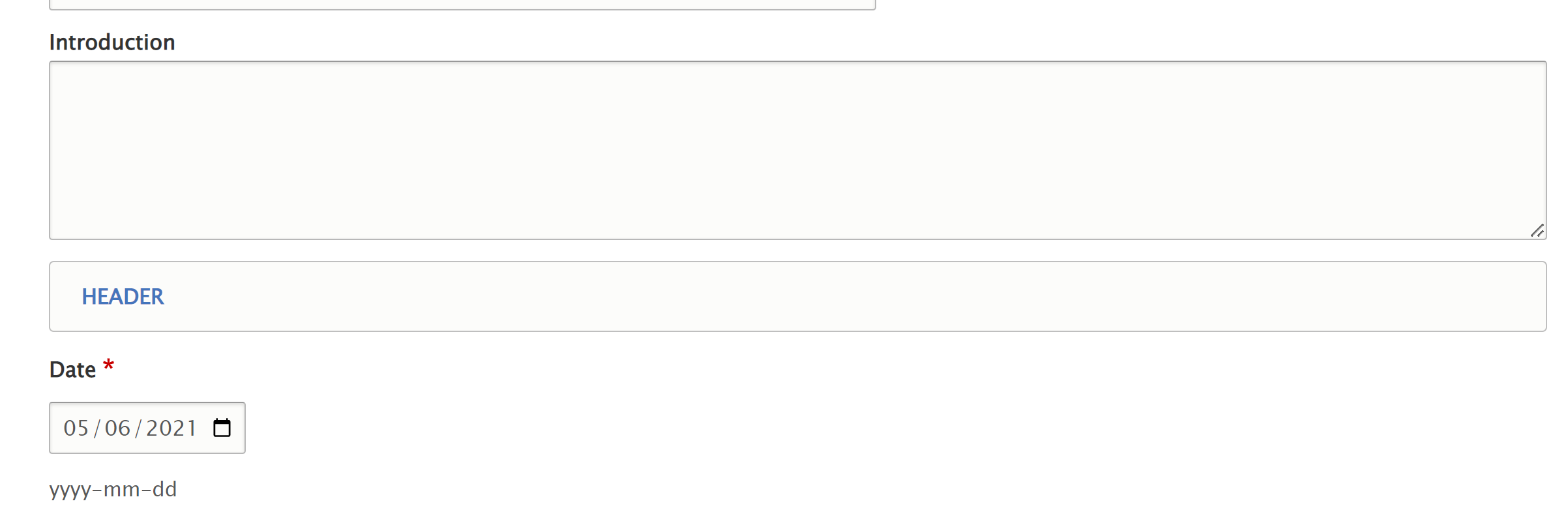
- On the full page that you need to show the spotlight slider, add a section of " Spotlight Slider", drag the section up or down to rearrange.
Top